TVDemon
TVDemon based on Hypnotix.
This is an IPTV streaming application with support for live TV, movies and series.
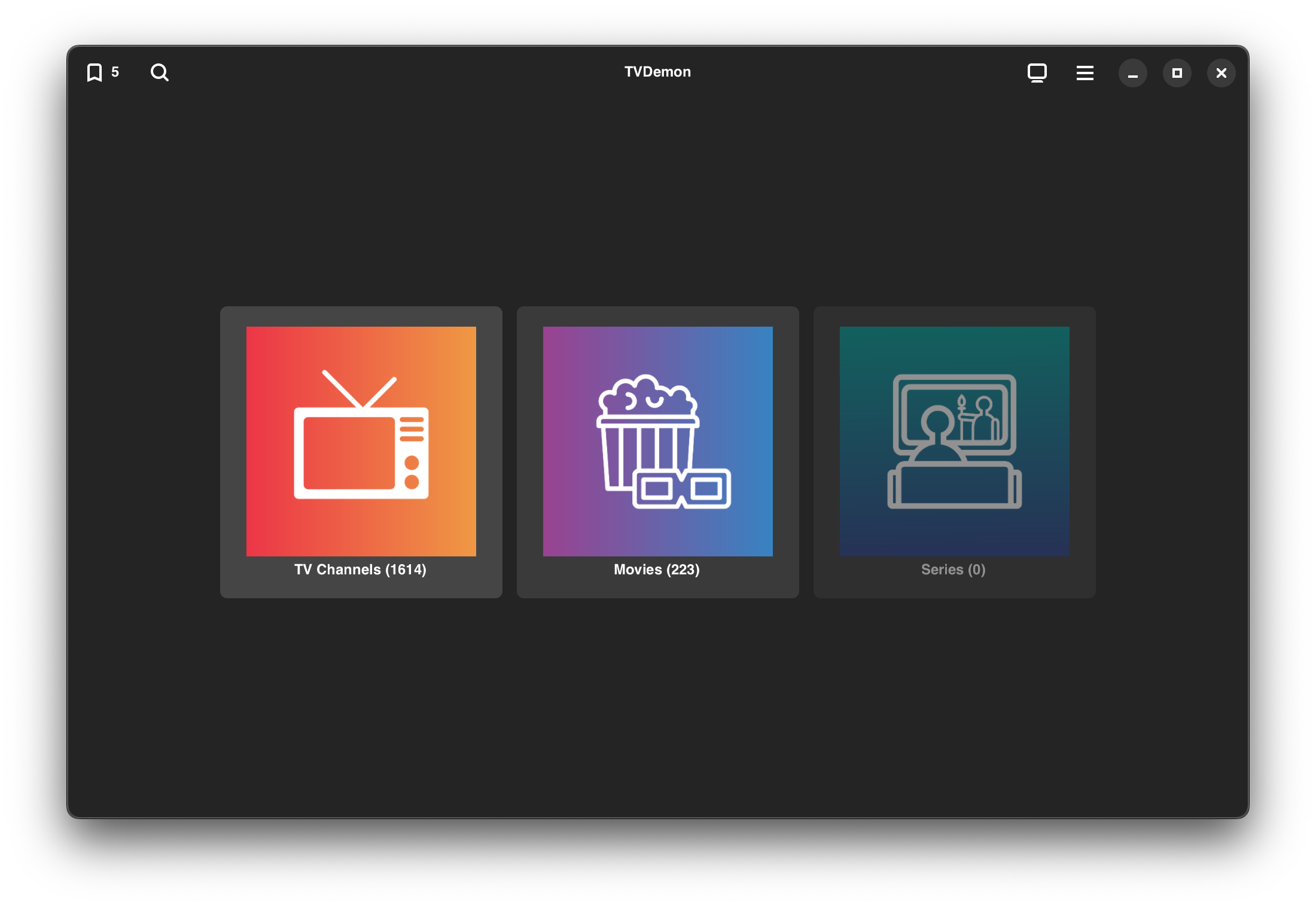 It can support multiple IPTV providers of the following types:
It can support multiple IPTV providers of the following types:
- M3U URL
- Xtream API
- Local M3U playlist
Differences from Hypnotix
- GUI redesign. Developed using Gtk4 and Libadwaita.
- GStreamer as default media library.
- Can be run without installation.
- Ability to run on macOS and MS Windows (via MSYS2 platform).
Requirements
- Gtk4 >= 4.12
- Libadwaita >= 1.5
- Python >= 3.12
- PyGObject (pygobject3)
- Requests (python3-request)
- GStreamer with Gtk4 plugin (gstreamer1.0-gtk4, gst-plugin-gtk4).
Installation and Launch
-
Linux
To start the program, in most cases it is enough to download the archive,
unpack and run it by double-clicking on the *.desktop file in the root directory,
or launch from the console with the command:./tvdemon.py
Depending on your distro, you may need to install additional packages and libraries.
To create a Debian package, you can use the build-deb.sh file from the build directory.
-
macOS (experimental)
To run the program on macOS, you need to install Homebrew.
Then install the required components via terminal:
brew install python3 gtk+4 libadwaita pygobject3 adwaita-icon-theme python-requests gstreamer
Launch is similar to Linux.
-
MS Windows (experimental)
Windows users can also run (build) this program.
One way is the MSYS2 platform. You can use this quick guide.
TV Channels and media content
TVDemon does not provide content or TV channels, it is a player application which streams from IPTV providers.
By default, TVDemon is configured with one IPTV provider called Free-TV: https://github.com/Free-TV/IPTV.
Issues relating to TV channels and media content should be addressed directly to the relevant provider.
Note: Feel free to remove Free-TV from TVDemon if you don’t use it, or add any other provider you may have access to or local M3U playlists.
License
- Code: GPLv3
- Flags: https://github.com/linuxmint/flags
- Icons on the landing page: CC BY-ND 2.0